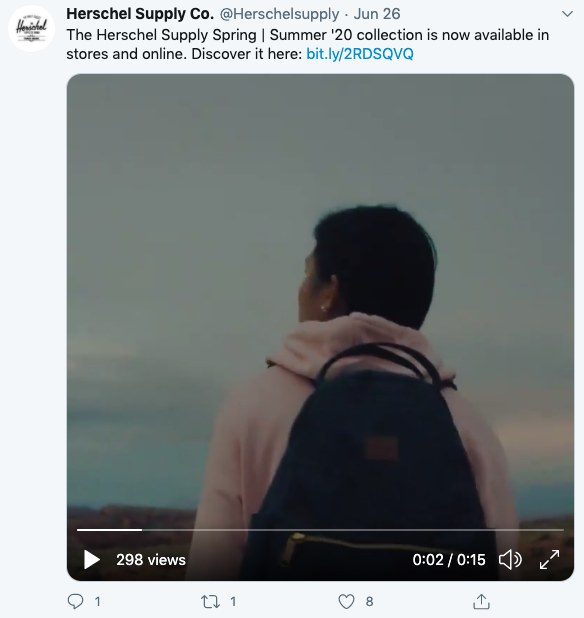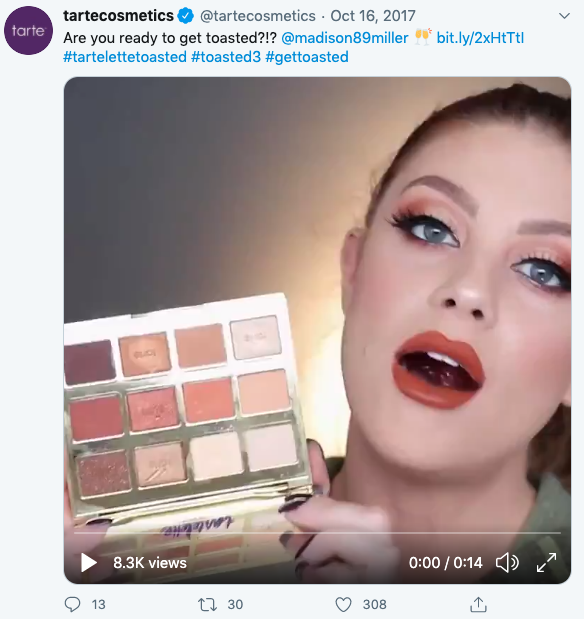X is one of the most popular social media platforms available today, with 152 million daily active users looking for news, following businesses, celebrities and commenting on hot topics.
If you’re not already advertising on X, you might be missing out on a huge opportunity. Over 63% of X users follow small businesses, so it’s a great platform for driving traffic and generating leads.
And there’s no point talking about X without talking about video. 82% of X users watch video content on X and more than 2 billion videos are viewed every day. Video is the fastest-growing advertising tool on X, so harnessing its power is key to success on this popular platform!
Want to learn more about X video advertising? Read on for more information!
Why X video?
Tweets with video content attract 10x more engagements than Tweets without video. Even better, videos on X drive the most recall, emotional connection and engagement than videos on any other platform – that’s including the giants like YouTube and Facebook! In fact, among people who use both X and YouTube, over 70% actually discover videos on X (this was surprising to us, too!).
Have we piqued your interest yet? Well hold your horses because we’ve got more amazing video ad stats to throw at you:
69% of X users have bought from small businesses because of their ad content and 73% of X users believe that video ads aren’t intrusive. What’s more, Promoted Video Tweets save more than 50% on cost-per-engagement.
All in all, video ads on X can be more engaging, achieve more conversions and cost less than most other platforms! Keep reading to find out how to make the most out of this advertising platform.
Best practices for X video
After reading those statistics, you must want to get started on some X video ads ASAP! Well, we’ve got a list of best practices to help you make the best X video ad possible.
-
Keep it short and sweet
Research shows that over 80% of users will only watch a full video if it’s 30 seconds or less. In fact, videos should be kept under 15 seconds to maximise branding impact. Plus, when a message is conveyed in the first 3 seconds, there’s a 13% increase in overall breakthrough metrics.
-
Make it mobile-friendly
93% of video views happen on mobile, so optimising your video for the small screen is essential. Make sure your video is in a square or vertical aspect ratio and add captions to engage viewers that don’t watch with the sound on. This could drive up to a 28% increase in viewing time!
-
Use minimal copy
Your ad copy should align with the content of video and should stay under 100 characters. In fact, reducing the copy could increase brand recall, message recall and overall viewing time by as much as 13%.
-
Open with your product
Of course, if you’re not selling a product, you can skip this one. But if you are, starting your video with visuals of a product can increase interest by 24% and click intent by 34%.
-
Show a real human connection
It’s that old saying in advertising: show, don’t tell. Presenting a positive human interaction or desire for a product can increase overall response by a massive 40%.
-
Smart branding
Putting your logo in the video might sound like an obvious suggestion but correct placement can significantly increase brand recall.
For instance, displaying your branding for more than half the video can result in a 25% increase in brand recall and a 21% increase in message recall. Using a static placement of your logo in the upper corner of the video frame can increase brand recall by 30%.
X video ad formats and specs
There are two main types of video ads on X: promoted videos and in-stream ads. In the section below, we’ll break down each format and their specs.
Promoted videos
Tell a rich brand story in a user’s timeline
X allows you to promote videos that you’ve previously shared on your X account (similar to boosted posts on Facebook). Promoted videos appear natively in a user’s timeline, on profile pages they visit, tweet detail pages or even in the search results.
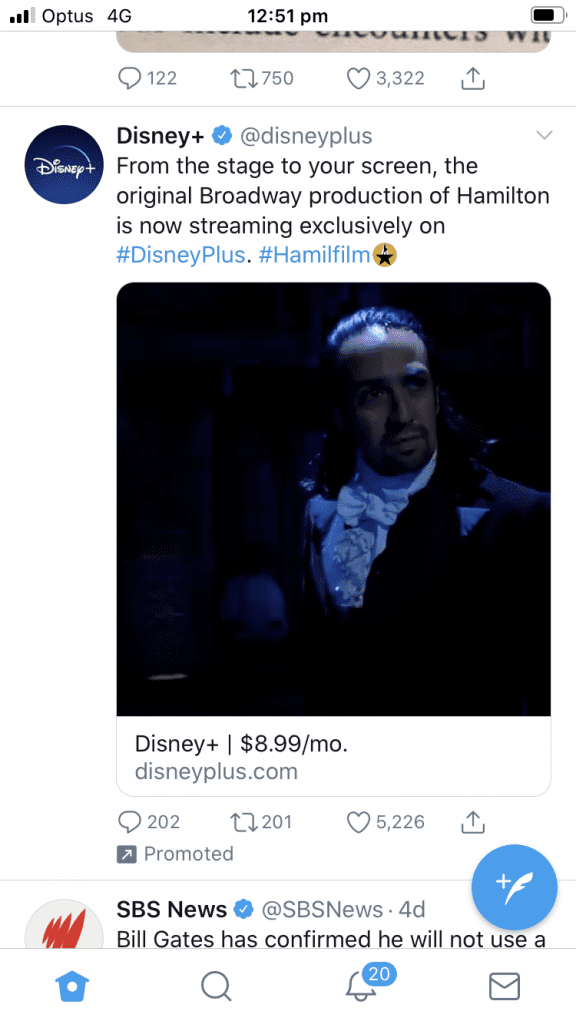

The video auto-plays in the user’s timeline, are muted by default and have the ‘promoted’ tag on them.
If you choose the timeline placement, you will need to adhere to X’s 280 character limit for the description. But, if you include a link in the copy, you’ll only have 257 characters to work with.
In-stream ads
Align your brand with content your audience is already watching
In-stream ads appear just before partner content, as part of X’s Amplify sponsorship program.

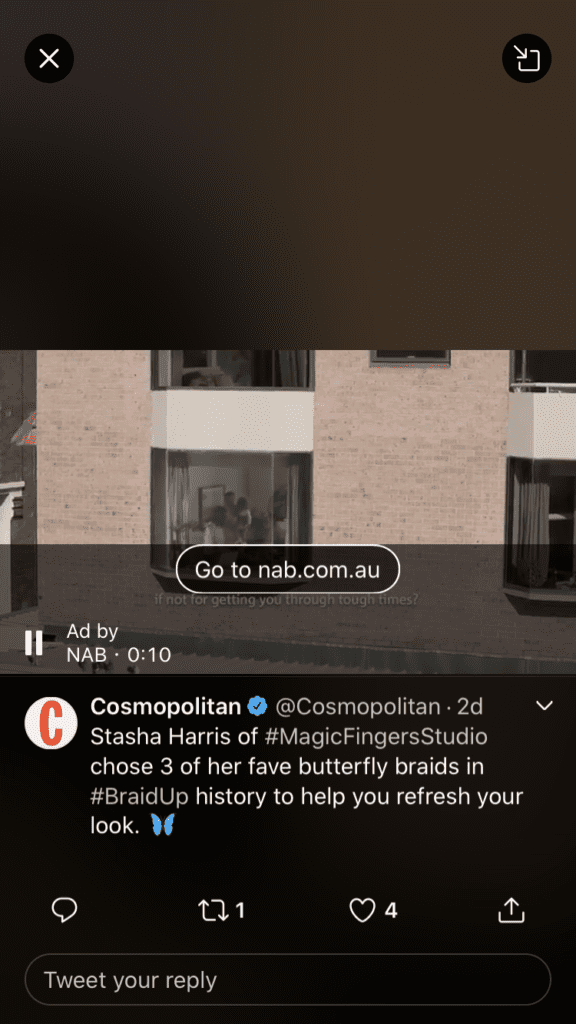
Based on the categories you select when you set up your In-stream ad campaign, X will match your video to relevant content your audience is interested in.
Again, in-stream ads will auto-play on mute by default. If the ad is longer than 6 seconds, a skip button will appear so users can go to the video they clicked on.
Specs
Both promoted and in-stream ads use the same specs, apart from video duration. For promoted ads, the max duration is 10mins, while in-stream ads need to be under 2mins 20secs. But remember, videos should be under 15 seconds to maximise brand impact!
Here are the rest of the specs you’ll need:
File size: 1 GB max
File types: MP4 or MOV
Resolution: 1920 × 1200
Aspect ratio: 16:9 or 1:1 (square)
Targeting options
Like most social media platforms, X allows you to target based on:
- Gender
- Age
- Location
But it also has additional targeting options:
Device
Targeting by device is a great option if your product or service caters more specifically to people on the go (mobile) or if your website visitors are more likely to convert when they’re in the office (desktop).
Keywords
This option allows you to reach people that search, tweet about or engage with specific keywords.
To target by specific keywords, you’ll need to select the ‘audience features’ field.
Interests and followers
This option allows you to create a list of X usernames and then target users who have similar interests to those users’ followers.
For example, by compiling a small list of top influencers in your industry, you’ll be able to target their followers and people with similar interests to their followers.
Real-time targeting
With real-time targeting, marketers can reach users who are actively engaging with TV shows, sporting events and other live events. Targeting these users ensures that your ad will be seen by relevant, presently engaged users.
Pricing and bidding
With X video ads, you’re charged based on video views.
So what’s counted as a view?
A view is counted when your video is at least 50% in-view on the user’s screen and has been watched for at least two seconds, or when the user clicks the video to watch it fullscreen.
In 2016, X also launched a bid option that counts a view when the video is 100% in-view for at least three seconds.
Your ad will cost different amounts depending on your audience and placement, and you can set your bidding in one of three ways:
Automatic bid
If you select this option, X will auto-optimise your campaign to get the best result at the lowest price. This option will ensure your campaign is as cost-effective as possible and is the easiest way to get your campaign live ASAP.
Maximum bid
The maximum bid option gives you total control over how much you pay every time your audience engages with your ad. If you select this option, you can set the maximum price you’re prepared to pay, and you won’t be charged over this price.
We only recommend this option if you already know how much each video views cost in your industry. If you’re unsure, it might be a good idea to use automatic bids for a while to get a better idea of the price.
Target bid
This bid type allows you to specify how much money from your ad group’s budget you’d like X to bill each time your audience engages with your ad content.
Setting up for success
Thanks to X’s self-serving Ads Manager, creating your video ad is pretty simple. You just need to follow these six simple steps:
- Click “Create campaign”
- Choose your objective
- Name your campaign
- Choose your funding source and set campaign dates, budgets, ad groups and bid types
- Define your audience targeting
- Choose a video to promote or upload a video to use for in-stream ads
- Review and launch!
There are a few things you should keep in mind when you set up your video campaign:
Description
The video title appears directly below the video and can be seen on both desktop and mobile devices. If you don’t set a title, nothing will appear in this spot.
Call-to-action
A call-to-action button appears on top of the video across both on desktop and mobile. Use this button to drive users to the correct landing page.
Video website cards
On mobile, you can implement website cards to drive users to your website. Video website cards deliver a 2x higher click-through rate and boost user retention by 60%.
How to analyse X video ad performance
When you log in to X Ads Manager, you’ll see a ton of metrics to measure the performance of your video ad. The metrics shown will vary depending on your campaign objectives, targeting and format.
But the three things you’ll want to pay close attention to are results, cost per results and conversions.
-
Results
Results are the desired actions tied to your ad’s objective. This could be anything, from video views, websites clicks, conversions and more.
This metric determines whether or not your ad delivers the right outcome.
-
Cost per result
The cost per result is the average of how much you pay for each action the user takes after seeing your ad.
-
Conversions
Conversions allow you to track what actions people take on your website after they see your ad.
Testing X video ads in 2025
We’re conducting a little experiment to see just how effective Promoted Videos and In-stream ads really are. Plus, we’re testing out video ads on all the other major platforms like Facebook, YouTube, Instagram, Snapchat, Pinterest and more.
Stay tuned for updates!
Check out some of our favourite X video ads!
Need some creative inspo before you get started on your first X video ad campaign? Look no further! We’ve gathered some of our favourite ads.
Lego
Just because you can use 280 characters, doesn’t mean you need to. Take the popular toy company, Lego for example:
LEGO teased their new Rebuild The World range using only two words, an emoji and a 5 second branded ad. And the campaign launch was equally compelling:
The clever videos and concise copy were an instant hit and their campaign hashtag, #RebuildTheWorld, was used almost 10,000 times in the first four days.
Skillshare
Online learning community, Skillshare, regularly shares 1-2 minute trailers to spark interest:
Users are taken to the course page at the click of a link, where they can instantly sign up to take the free course.
Herschel
Canadian accessories brand, Herschel, launch their latest summer campaign with this X video ad:
Theaction-packed (no pun intended), human-centric ad sparks interest in the product, showcasing the desirable lifestyle the brand promotes.
Tarte cosmetics
American cosmetic company, Tarte, utilised the power of influencers to launch their newest product:
Instead of shooting a standard product video, Tarte took advantage of videos created by beauty influencers that recommend their latest products. By targeting the influencer’s followers, Tarte massively increased their campaign reach.
Get started with X video ads today!
Now that you’ve reached the end of our post, you should know that X advertising is worth your consideration – particularly if you’re an SMB.
So get started with your first X campaign today! Of course, if you prefer a digital agency to handle your X video ads instead, give us a call. Our video advertising experts will get the right creative in front of the right people and continually monitor performance to maximise results.
To learn more about X video ads with Redback, get in touch with our team today!